My computer caught the Adobe PDF Virus???
I suspect my computer has caught the Adobe virus, the fake Adobe Updater virus or the Adobe Flash Plugin virus.This virus gives you a line of BS that says something like
This plugin is vulnerable and should be updated.For me I remember the virus having an image that looks like a Lego toy block. It looks like this
Check for updates...
Click here to activate the Adobe Flash plugin.
The Lego toy block is displayed with the messages and it is also displayed at the top of the screen in the line where you enter the URL for Mozilla, FireFox, Google Chrome or Internet Explorer.
It took a while for my computer to start displaying this image and the image looks like this:
On Tripod websites such as this the virus seems to be displaying a pop up menu which looks like this
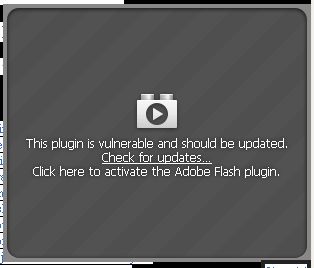
Also some times I am getting pop up messages that say
Some plugins have been deactivated for your safety.This is a copy of that pop up menu
Adobe Flash Activate
! Outdated Version! Check for updates
Activate All Plugins
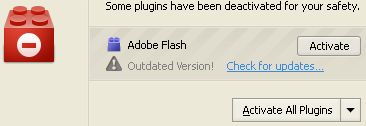
The virus seems to disappear as soon as you click anywhere on the DIV or for that matter on the web page. I still have to analyze exactly what it is doing.
Currently the virus has only attacked FireFox. It is not bothering web pages on Internet Explorer or Google Chrome.
Articles on the Adobe PDF Virus???
How Do I Clean Adobe Virus?
SourceHow Do I Clean Adobe Virus?
By Thomas King, eHow Contributor
How Do I Clean Adobe Virus?
Trojan.Ransomware is a virus disguised as an installer for Adobe Flash Player software. The virus appears on your computer in the form of an Adobe pop-up including a link to “Download Adobe Flash Player.” Unfortunately, clicking on this link will simply download a virus that will immediately flood your computer with Russian pop-up messages. [My computer has not gotten these Russian pop-up messages - yet!!!] In addition, Trojan.Ransomware will slow your computer and may change your Internet settings. It is possible to clean, or remove, this virus from your Windows computer.
Other People Are Reading
How to Know if Your Computer Has a Virus When Your Antivirus Says That You Do Not How to Remove Fake Flash Viruses & TrojansInstructions
End Adobe Virus ProcessesThese are the processes which are showing on my computer.
- Press "CTRL" + "ALT" + "DELETE" to open the Windows Task Manager.
- Click on the "Processes" tab of the Windows Task Manager.
- Right-click on "Trojan.Ransomware" and select "End Process." If you are having trouble in locating Trojan.Ransomware, click "Show Processes From All Users" and click "Image Name" to view the list of processes in alphabetical order.
I am not seeing "Trojan.Ransomware" on this computer. Here is a screen shot of the processes I am seeing.
- Close the Windows Task Manager. Delete Adobe Registry Entries
- Click on the "Start" menu and type "regedit" into the "Search Programs and Files" box and press "Enter" to open the Windows Registry Editor.
- Right-click on "HKEY_LOCAL_MACHINE\Software\Trojan.Ransomware" and select "Delete." If you are having trouble locating "HKEY_LOCAL_MACHINE\Software\Trojan.Ransomware," click "Edit" and "Find" and type "HKEY_LOCAL_MACHINE\Software\Trojan.Ransomware" into the dialog box and click "Find Next."
- Close the Windows Registry Editor. Delete Adobe Files
- Click on the "Start" menu and type "Trojan.Ransomware" into the "Search Programs and Files" box. Do not press "Enter."
- Delete each file that appears in the "Results List." To delete a file, right-click on it and select "Delete."
- Restart your computer.
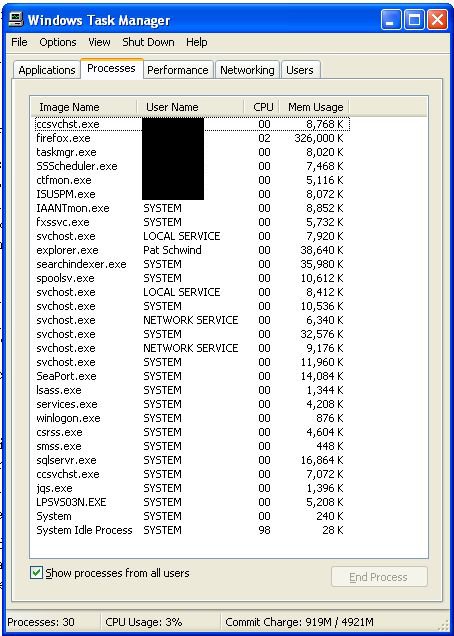
McAfee Virus Alert on Adobe Presenter 8
SourceSeptember 25, 2012
McAfee Virus Alert on Adobe Presenter 8
Since last few days, Adobe Presenter 8 users are getting a McAfee ‘Generic Downloader Trojan’ virus alert for one of the Presenter installer files.
We reached out to McAfee regarding this issue and they have agreed that this is a false positive. McAfee will be excluding this virus alert for Presenter 8 installer file in their next update which is expected in a day or two.
Meanwhile, if you would like to use Adobe Presenter 8 uninterruptedly, please disable the McAfee virus scan before using Adobe Presenter 8.
If you have any further questions regarding this issue. Please leave a comment here and we’ll get back to you.
Update: This issue has been resolved by McAfee. If you were affected by this issue in the last few days, ensure that you have the latest version of McAfee and then uninstall and reinstall Adobe Presenter.
Fake Adobe Updater virus
SourceFake Adobe Updater virus
Discussion in 'Virus and Malware Removal' started by AnxietyProne, Aug 2, 2012.
AnxietyProne Newcomer, in training Posts: 79
Well it seems I'm here now with an actual problem. I went to a webpage that I assumed was safe - linked by a friend - and I kept getting a popup to update Adobe. I didn't click yes, so I assumed I was safe. I restarted my computer and now in my Task Manager I have something called DATCD9E.tmp Cheerful Puncture Demo. I ran Malwarebytes and it found several entries which I chose to remove, and even now I am continuing to get a popup from Malwarebytes telling me it's blocking different pages. I want to make sure I've got this thing off my computer completely and really appreciate the TechSpot forum help. Thank you.
SEE THE PREVIOUS LINK FOR MORE INFORMATION ON THIS